Need more help with Acrobat DC?
Find tips and tutorials at Acrobat Support.

Build a button that creates a new page using Acrobat DC
In this tutorial, learn how to build a button for a fillable PDF form that automatically spawns a new page using Acrobat DC.
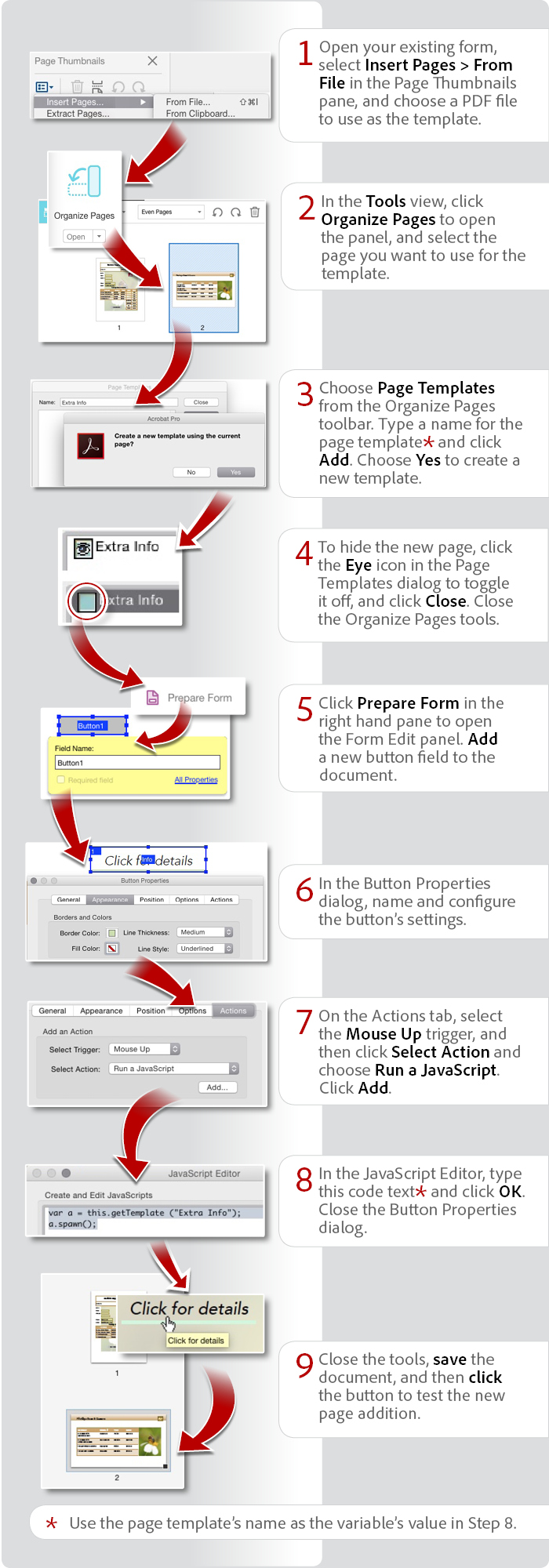
Products covered: |
Acrobat DC |
Related topics: |
PDF Forms |
Top Searches: |
Convert existing forms to fillable PDFs fill and sign any form |
Try Acrobat DC
Get started >
Learn how to
edit PDF.
Ask the Community
Post, discuss and be part of the Acrobat community.
Join now >



3 comments
Comments for this tutorial are now closed.
Lori Kassuba
9, 2015-12-22 22, 2015Hi Jay Fresno,
No, the mobile versions don’t support this type of scripting at this time.
Thanks,
Lori
Jay Fresno
12, 2015-12-16 16, 2015Does this button that spawns a new page work in Acrobat DC or Reader DC for mobile devices?
Patty Friesen
3, 2015-11-24 24, 2015Hi Jennifer,
Our comments moderator is on vacation this week. Can you please post your question in the Acrobat forum so our experts can help you interactively:
http://answers.acrobatusers.com/AskQuestion.aspx
Thanks,
Patty
Jennifer Richards
4, 2015-11-23 23, 2015Is it possible to create a drop down list to spawn multiple types of page templates made from the information from one form? (using Adobe Acrobat DC Pro
Example
Form A with B template
Form A with C template
Form A with D template
Form A with E template
Also, is it possible to have a floating field with just Acrobat without additional software?
Lori Kassuba
8, 2015-11-04 04, 2015Hi Jennifer,
This tutorial reviews how to do this in version XI:
https://acrobatusers.com/tutorials/how-to-build-a-button-that-creates-a-new-page
Thanks,
Lori
Jennifer
8, 2015-10-28 28, 2015I am having issues with Step 2. I have Adobe XI Standard
Comments for this tutorial are now closed.