Convert existing forms to fillable PDFs with Acrobat XI
Learn how to create fillable PDF forms from paper or existing electronic files.
In this tutorial, learn how to create fillable PDF forms from paper or existing electronic files. Cut the time you spend creating forms, rekeying data, and correcting errors. Easily convert forms to fillable PDF forms from paper or existing electronic files, such as Microsoft Word files. Automatically recognize and convert static fields to fillable forms with a form wizard.
Convert an existing form into a fillable PDF form with Adobe Acrobat XI
Easily convert forms to fillable PDF forms from paper or existing electronic files, such as Microsoft Word files. Automatically recognize and convert static fields to fillable ones with a form wizard.
Download 142.53 KBProducts covered: |
Acrobat XI |
Related topics: |
PDF Forms |
Top Searches: |
Convert existing forms to fillable PDFs fill and sign any form |
Try Acrobat DC
Get started >
Learn how to
edit PDF.
Ask the Community
Post, discuss and be part of the Acrobat community.
Join now >
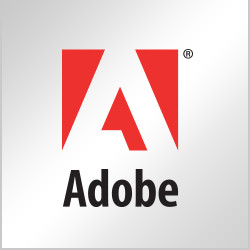
0 comments
Comments for this tutorial are now closed.
Comments for this tutorial are now closed.