Form submit /eMail demystified
Learn how to submit a PDF form, including how to send PDF forms via email, HTTP and more.
Tip – Submitting Forms, How and Why Form Submit/Email Demystified by Thom Parker, Software Developer/Adventurer, WindJack Solutions, Inc.
Scope: Acrobat XI
Skill Level: Beginner
Prerequisites: Acrobat Forms
The form technology in Acrobat has built-in features for common form operations such as resetting, printing and submitting forms. Resetting and printing are fairly straightforward and intuitive actions. But form submission is a different kind of animal. It is among the most convoluted and frustrating of all form features. In this article, I will attempt to demystify the form submission process and make this vital process accessible to even the most non-technical of users. We'll cover this process as it relates to PDF forms displayed in Acrobat or Reader, on regular old computer systems (PC or Mac). The techniques and technologies discussed here are not yet available on mobile devices.
Why Submit is so different from other form actions
Most form operations happen entirely inside the form environment. For example, a form data reset action only touches the fields on the form. There are no security issues or implementation difficulties here. It's a purely safe and self-contained operation. On the other hand, operations like printing a form require going outside of the form environment-- in this case, to access print drivers on the user's computer. Printing is not a very risky operation, but nonetheless it's still touching something outside of the form, so Acrobat pops up a warning message letting the user decide whether or not to allow the print. After all, you wouldn't want random PDF files printing stuff without your knowledge or control. There are also potential implementation issues here. For example, there has to be an actual printer hooked up to the system and it has to be turned on. These are things Acrobat has no knowledge or control over, so you can see that even with something as simple as printing, there are potential problems when going outside of the form environment.
Form submission is an entirely different kind of animal from these other operations. It not only has to go outside the form environment, it has to go completely outside the user's computer. There are different ways to perform a submit operation, several elements that must be in place to make it work, and many different ways it can go wrong. In addition, nearly all of these things are totally outside of Acrobat's control.
How form submission works
Data submission is all about getting the form data from the person who fills out the form to the person who manages the form. In the old days, you would use a pen or pencil to fill out an actual paper form and then snail-mail or even physically hand the form over to the person who manages the form. Today, of course, we have many other ways to move form data from place to place.
To submit PDF form data electronically, the form designer adds a submit button to the PDF. Acrobat has both built-in button functionality for performing data submission and a JavaScript function which provides many more options and greater flexibility. The built-in functionality is also in the official PDF ISO specification. So, ideally it should be implemented in every PDF viewer. That is not quite the case yet, partly because there is no standardization on exactly how the submit operation is implemented. But to continue with Acrobat, in order to perform the submit operation Acrobat needs two pieces of data, a destination and a format in which to transmit the data.
Traditionally (in Acrobat/Reader), a PDF form submits data through one of two data-transfer mechanisms, email or HTTP (the standard web page transfer protocol). As such, the submit destination can be either an email address or an URL to a server script. Both of these submission types have been around for a very long time (since Acrobat 3). Of course, form submission and data handling have never been truly intuitive or easy. In an attempt to make this task easier for ordinary users, Adobe introduced a Forms Distribution Wizard in Acrobat 8; and in Acrobat/Reader 9, they introduced a third data transfer mechanism- submission to the Acrobat.com server. All these mechanisms attempt to hide the messy technical details from the user. I'll discuss each one in turn.
Email submission
Email seems to be by far the most popular way to send form data. It has certainly been written about more than submitting by other means. Here are some links to articles about, or that cover some aspect of email form submission:
- Help save time and money by distributing forms electronically
- Create an Acrobat Form and Submit Data over the Web
- Dynamically setting a submit by email address
- URL encoding strings in Acrobat
- Submitting forms from PDF packages
I'm sure that email is popular because most people are familiar and comfortable with sending and receiving emails. Anybody who has a computer and an Internet connection already has an email account. This method doesn't require any special programming or servers. Ideally, after filling the form, the user simply presses the submit button and the form data is magically attached to an email and delivered back to the form manager, simple and sweet. Unfortunately, it doesn't always work out so nicely. Email submission is the most problematic solution for both ends of the transfer, sending the data on the user side and collecting the data on the receiving end. And here's the reason why.
Acrobat doesn't actually send the email. It hands the email to the operating system, and the system sends the email through the default email client. The default email client is the program you use to send and receive emails. It's the one that pops up automatically whenever something happens on your system that has to do with email. Both the Windows and Macintosh operating systems have the ability to register an email program as an operating system service. Once the email client is registered, any program can use it, and this is exactly what Acrobat is doing.
The problem with this approach is that many people do not have the local email client set up, or do not have it set up properly. In many cases, this is because they use a Web- based email service such as Gmail, Hotmail, and Yahoo mail. Email may seem simple to the user, but it is an awkward topic for a desktop program like Acrobat. So, starting with version 9, Acrobat tried to make email more reliable by giving the user options for saving the form and then manually sending it through the user's preferred method (Figure 1). Not an ideal solution.
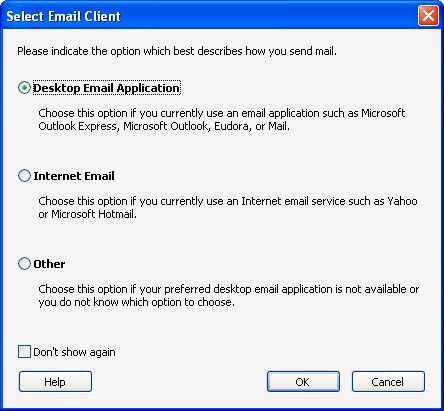
Figure 1 — Acrobat 9 Email options shown to the user, for forms enabled by the Distribution Wizard
Now, Acrobat/Reader XI has a much better solution. It provides many more options for allowing the user to connect to different types of email services. Figure 2 shows the dialog that Reader XI displays when the end user clicks on a form submit button.
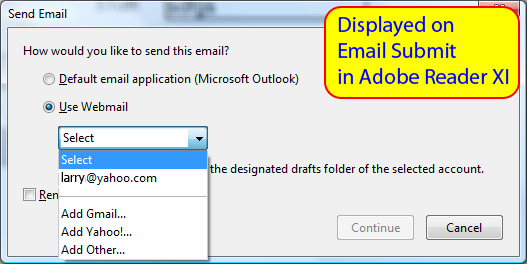
Figure 2 — Reader XI provides several email submit choices
Data collection is the other side of data submission. Once you get the filled forms back in your email inbox, you have to do something with them. Since PDF forms were introduced, Acrobat has always provided some data handling options. But in Acrobat 8, Adobe started adding much more sophisticated options, such as merging form data into a spreadsheet. Figure 3 shows where these options are accessed in Acrobat XI.
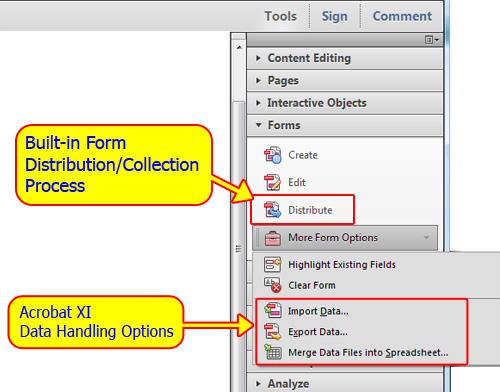
Figure 3 — Generic options in Acrobat XI for compiling and handling form data
Acrobat 8 was also the first version to offer form distribution and a data collection file. This particular technique has become much more sophisticated in Acrobat XI. The Distribution Wizard can make form data much easier to deal with, at least for simple forms. Here are some articles that discuss dealing with the data on the receiving end of the forms data workflow (Unfortunately there are not many new articles on data collection for Acrobat XI, but not to worry, it's pretty much the same as it was in Acrobat 8).
- Forms Data Collection with Acrobat 8 Professional
- Initiating a Data Collection Workflow
- How to Distribute Forms with Acrobat XI
When it works, email submission is a very easy and intuitive way to handle form data. However, besides the issue of dealing with users that do not have a proper email setup, it's important to keep in mind that handling the return data by email is usually a manual process. This means that email submission is an inherently low-volume methodology. It's actually quite perfect for smaller groups of known users, but for a large number of random users it may be unwieldy, inefficient, and time consuming.
HTTP submission
HTTP submission is very similar to how web pages are requested by a web browser. Acrobat packs up the form data, or the entire form, into what's called an HTTP Request and then sends it out through the user's internet connection. As long as the user has an internet connection, no additional software or setup is needed on the system. This kind of submission is much more reliable and transparent than email.
The HTTP Request is sent to a web server. The server destination that receives the data has to be a program that can extract the form data from the HTTP Request and do something useful with it. Usually, this program is a server script written in one of the common server scripting languages such as Perl, PHP, .Net, ColdFusion, Java, etc., but it could also be a custom server designed specifically for handling PDF forms.
Because data is handled automatically by a server, this submission method can easily deal with large quantities of data and is also very flexible. Sever scripts can be written to intelligently handle the data by validating it, automatically transferring it into a database, sending a response back to the user, sending alerts to the forms manager, or any other action necessary for a particular data workflow.
The obvious difficulty with HTTP submission is the server-side handling. Anyone can create a form with email submission for no extra cost. And I mean literally anyone. No technical knowledge necessary. The email infrastructure is well known and already exists for the majority of computer users. HTTP submission is a completely different animal, someone has to write and install the server-side program. If you want custom functionality, you'll need to do it yourself, and this is exactly the path taken by many larger organizations. To make this task a little easier, ColdFusion (a server programming language distributed by Adobe) has built-in features specifically for handling PDF forms. Adobe also sells a very sophisticated forms server. And for smaller organizations, there are third-party companies that provide data-handling services. Whatever route you go, this methodology requires extra effort and/or cost.
The Form Distribution Wizard
From the discussion so far, you can see that setting up a form-data-handling process is not necessarily an easy thing to do, especially if you want to make things easy for the end user. It's not sufficient to simply put a submit button on the PDF. The returned form data also has to be managed. And if you have more than one form, the process becomes increasingly difficult to manage. To make the whole process a bit more automated and accessible to users, Adobe added a set of form data handling features to Acrobat 8, and continues to improve them with each new version. The entry point into using these features is the Form Distribution Wizard (shown in Figure 3).
There are three parts to this form-handling process:
- Preparation for distribution to users.
- Collection and organization of returned data.
- Tracking and managing the form data process.
When the Distribution Wizard is activated, it makes a copy of the original form and then prepares this copy for distribution by adding a submit button (if necessary), setting up the submit destination, and enabling the form for Save Rights in Reader (no longer necessary if the form is used in Adobe Reader XI). The Distribution Wizard always sets up the form to submit the entire PDF by email. This methodology is a bit narrow and inflexible, but it is consistent and allows for the widest possible range of form variations. For example, it handles digitally signed forms.
The wizard also creates a collection file. This is a variation of the original form that's set up to literally collect the returned forms. Special information is added to both this file and the distributed form so that Acrobat automatically knows to associate the two. Ideally, when form managers receive an email with a filled out form, they simply click on the email file attachment and the returned form is added to the collection file.
The Distribution Wizard also registers the form to the Forms Tracker. This is a special piece of software that ships with Acrobat. When you install Acrobat, the Forms Tracker is installed and set up to run in the background. It's a control panel for managing distributed forms. The tracker in Acrobat 8 is a bit primitive. All it does is list and provide access to the registered forms. The tracker in Acrobat XI is much more sophisticated, provides information at a finer granularity, and provides access to more parts of the workflow process.
Finally, after all of this setup, the Distribution Wizard emails the form to a set of users. It's not necessary for the Distribution Wizard to email out the form, this is just a convenience. The form can be posted on the web or emailed out at a later time.
The Distribution Wizard is supposed to make form-data handling easy and it does accomplish this to a large extent. It sets up the form for every step of the data-handling process, from distributing the form to collecting returned data. However, in Acrobat 8 it is purely an email-based process, and it has exactly the same issues discussed in the email submit section above. It is a low-volume methodology, and can be problematic if the user does not have a proper email setup. On top of this, the collection end does not always work smoothly. It's possible to miss data or to double-enter data into the collection file.
Summary
Data submission is only part of the process of handling form data. The data also has to be collected and compiled into some useful form. In the simplest case, the whole form can be submitted by email back to the form manager who prints it out and puts it in a file cabinet, just like the old paper process. In the most sophisticated scenario, data is submitted to a server that handles an advanced data-flow process. To help with this process, Adobe added a set of form data tools to Acrobat 8 in the form of the Form Distribution Wizard. Acrobat XI also made major improvements in all areas of data handling, and Reader XI added major improvements to the way email submission is handled for all forms. All of these variations have limitations, potential problems, and costs. It's up to the form designer to understand these variations and choose the one that best fits their needs.
Products covered: |
Acrobat XIAcrobat XAcrobat 9 |
Related topics: |
Sign Microsoft Word documents, Create electronic signatures, Create digital signatures, PDF Forms |
Top Searches: |
Online signature Online contractsConvert existing forms to fillable PDFs fill and sign any form |
Try Acrobat DC
Get started >
Learn how to
edit PDF.
Ask the Community
Post, discuss and be part of the Acrobat community.
Join now >


47 comments
Comments for this tutorial are now closed.
Lori Kassuba
9, 2015-11-04 04, 2015Hi Alan Hume,
You could create an email alias and use it in the identity field. You should be able to save a copy with Reader XI and later. Otherwise you’ll need to reader-enable the PDF to save in earlier versions of Reader.
Thanks,
Lori
Alan Hume
11, 2015-11-02 02, 2015Can you add more that 1 person to the author list, so that they can also get responses sent to them? Tried adding another e-mail address into the Edit/Preference/Identity area but didn’t accept another e-mail address.
Plus can you add a ‘save, button into the form?
Oliver Rojas
4, 2015-08-18 18, 2015I am using Acrobat Pro and I conducted a test run of sending out the form via e-mail without referencing how to do it. There was limited time and I ran into some challanges. Acrobat Form requested an official electronic signature rather than letting the end user type in their name which I did not have saved on the computer. Once the form was signed then Acrobat prompted the user to save it. Slightly odd. So I saved it under an entirely different name. When I hit the submit button to send the form out it did not make back to the e-mail address where it was sent. This article helps explain why this might happen.
Thank you
Lori Kassuba
6, 2015-07-14 14, 2015Hi Edie Urteaga,
If you need to change the e-mail address associated with your Adobe ID, you can do this here:
https://helpx.adobe.com/x-productkb/global/account-password-sign-help.html
If you want to change the email address in Acrobat, you can do this under Edit > Preferences > Identity.
Thanks,
Lori
Edie Urteaga
4, 2015-07-07 07, 2015*I have an account with acrobat using my old e-mail address. I want to change my new e-mail account so I can sign in but I am unable to do so. Would you help me this issue?
Thank you
Edie
Patty Friesen
3, 2015-06-09 09, 2015Hi Daniel,
Can you please tell me how the post would be used.
Thanks,
Patty
Daniel
3, 2015-06-08 08, 2015Can I share your post at my blog? propaperwritings.com I’ll leave link back to you as an autor.
Lori Kassuba
5, 2015-05-21 21, 2015Hi pdf hater,
What version of Reader are you using? At this point, the mobile version of Acrobat Reader doesn’t have a submit just the desktop version. Also, you should be able to save the form data in Reader XI and DC (unless the form was created using LiveCycle Designer). In earlier versions of Reader, the form needs to be reader-enabled first (by the form developer) so the data can be saved.
Thanks,
Lori
Lori Kassuba
3, 2015-05-20 20, 2015Hi Azrul,
How are the files being submitted? If they’re being sent via email, you can include your address as a (B)CC. If you’re submitting the files to a server, you’ll need to implement something at the server level.
Thanks,
Lori
Lori Kassuba
3, 2015-05-20 20, 2015Hi pdf hater,
What version of Reader are you using? At this point, the mobile version of Acrobat Reader doesn’t have a submit just the desktop version. Also, you should be able to save the form data in Reader XI and DC. In earlier versions of Reader, the form needs to be reader-enabled first (by the form developer) so the data can be saved.
Thanks,
Lori
Azrul
12, 2015-05-16 16, 2015Is there any notification after submitting a form.How to make sure I submit the form if I can’t check at the receiver server.I have submit a form but it doesn’t give any notification or error.(sorry if this is a stupid question,I am still new in this thing)
pdf hater
7, 2015-05-15 15, 2015None of this works. The form distribution mechanism forces users to commit end-user fill-in data by pressing the ‘Submit’ button. But the wonderful developers forgot to test that the submit button actually shows up on Reader.
The submit button does not show, I am not presented the option to save locally, and now I am forced to print a paper hard copy. This is not paperless…
What a waste of developer resources and effort.
farhan khan
10, 2014-09-23 23, 2014hi, i complete 3 forms of ds260 out of 4 so pls help me iam unable to sign in and submit after completing the ds260 form of my child…
thanx : farhan khan
Thom Parker
8, 2014-07-31 31, 2014Laura - To debug this issue you need to sit at one of your co-workers desk and submit the form, just as they would. Next, check the “Sent Items” folder in their email application, to see if the form email is there. If it is, then check the “To” address to ensure that it is correct. If the email is not in the sent folder, then an error occurred in Acrobat. You’ll need to check the console window first to see if it was a scripting error.
Laura Sills
10, 2014-07-28 28, 2014I created forms for submission through e-mail on my desktop computer at work. When my co-workers try to fill out the forms and submit, it appears that everything works fine, but the e-mail never shows up in my inbox, and I never receive the filled out form. I cannot for the life of me figure out what I did wrong!! I opened a discussion and never got a reply either, plus I’ve read almost everything I can from the website an still cannot get a definitive answer or troubleshooting help. Any help would be great!
Lori Kassuba
7, 2014-05-30 30, 2014Hi Roxy Ortiz,
This is an old error that is caused by not embedding fonts in the PDF that was imported into LiveCycle Designer. Check with the form creator.
Thanks,
Lori
Roxy Ortiz
10, 2014-05-29 29, 2014I have developed a fillable PDF form with a submit button. Have completed all the proper steps for submitting. I have done a test in my computer, and it goes through perectly! However when other colleagues try to submit through their computers, they get “operation is not permitted” or “a recipient is ambiguous”. I have gone through some of your troubleshooting (i.e embedded fonts, extend forms fill in, etc…) but nothing seems to work. I would appreciate your help.
Thom Parker
4, 2014-04-14 14, 2014Gen Volkers - You have a few options for being able to see the submitted data in PDF. First, you can import the raw submitted data into the original form with the “Tools - Forms - More Form Options - Import Form Data” command. It is possible to submit the entire PDF from Reader if the form is extended. But a better option is for your users to have Reader XI, which does not need any form extensions to submit the entire PDF.
Lynn Richardson - The problem is with the connection to the server, I do not believe the issue has anything to with your local Acrobat.
Thom Parker
4, 2014-04-14 14, 2014Gen Volkers - You have a few options for being able to see the submitted data in PDF. First, you can import the raw submitted data into the original form with the “Tools > Forms > More Form Options > Import Form Data” command. It is possible to submit the entire PDF from Reader if the form is extended. But a better option is for your users to have Reader XI, which does not need any form extensions to submit the entire PDF.
Lynn Richardson - The problem is with the connection to the server, I do not believe the issue has anything to with your local Acrobat.
Lynn Richardson
1, 2014-04-09 09, 2014I am getting the error message “cannot connect with server xxxxx.com. Which is where the form is going. There is some issue with the form going there. I cannot find where the document is “living” to get rid of it or cancel the submission. Any way to do that? (already tried getting rid of preferences) I am afraid to unistall because I am not certain I still have the product code to RE-install. Using Acrobat Pro 10.1.9
Gen Volkers
10, 2014-03-01 01, 2014I want to know if for eg. when employee A completes the form, Manager A approves it, can the form be routed back to me for processing?
From what I understand, when the user has completed the form and pressed the submit form, only the data entered gets returned as a fdf file back to the collector of the data. So, if this is the case. 1) Can the Manager actually see the form? 2) can the form then be routed back to the collector of the data for processing?
Thom Parker
6, 2014-01-27 27, 2014Mark,
Submit just keeps getting more complicated:( However, I bet to differ, you seem to have gotten the overall gist of the article, which is that an email submit requires either a local email client or some work on the user’s part. The email submit is easy for you to setup in the form, but a submit using either HTTP or one of the distribution options is much smoother for the users, and requires either more work or money from you.
So have you tried the Acrobat.com submit option in the distribution wizard?
This is a constantly vexing issue for form developers. I’ll posting videos and solutions for this particular problem (solutions that make it easy for both you and the end users) at www.pdfscripting.com this spring.
mark forrester
10, 2014-01-25 25, 2014It is still NOT “demystified”. For my purpose, not a single individual accessing the form utilizes an email client. Within Reader XI, one cannot get any further, if using webmail, than adding a webmail account. Reader asks if the user wants to proceed with an unsecured connection, then Reader reports it cannot connect through Port XXX. Unfortunately, despite all the bells and whistles, it appears that the only option [without an email client] is to save the filled in form, and manually attach it to an email (webmail) message. Can the pros demonstrate, in detail, how to move forward using Reader XI and a webmail account? Thank you.
Lori Kassuba
5, 2014-01-06 06, 2014Hi Marvin,
This has to do with Word not Acrobat.
Thanks,
Lori
Marvin
2, 2014-01-05 05, 2014About two weeks ago I was able to print my yahoo contact list in avery format. Now when I try to do that it only prints the address but not the name. I cannot use printed labels without the name. I would assume this has to do with Adobe XI.
Thom Parker
8, 2014-01-02 02, 2014Tom Bevington:
The distribution options you’ve mentioned use “Well Known” (canned) form workflow services. For these cases the “submit to HTTP” I’ve written about in this article is moot, i.e. it is irrelevant because the whole data flow setup is already defined. Submit to HTTP is only important if you are creating your own server script for handling the workflow. The HTTP submit is setup from a button action, not from the distribution wizzard. Which brings me to the next question.
TCB:
As far as I know, almost no one has ever written about the HTTP submit process. Adobe has no documentation on it. However, if you have written server scripts it’s pretty simple, and you can use absolutely any server scripting environment. All you have to be able to do is access the header info and the raw body bytes. The header info will tell you the format of the body bytes. You also have to be able to return non-HTML data in the HTTP Response.
You can see an example of this in action in the last example in this article:
http://acrobatusers.com/tutorials/auto_insert_metadata
I’ve got plenty of examples and plan to publish them, as well as detailed instructions, on the www.pdfscripting.com web site
Tom Bevington
11, 2014-01-01 01, 2014Am using Acrobat XI Pro and having difficulties selecting/testing the HTTP submission option.
If I want to submit form data to a custom server, do I choose the FORMS CENTRAL option or INTERNAL SERVER option? The latter apparently insists upon a shared network directory folder.
Furthermore, unlike Acrobat Pro X, in XI I have to continually tell Acrobat to CREATE a form using current document in order to get the forms processing options to become visible.
TCB
3, 2014-01-01 01, 2014Does Adobe provide any examples of the API’s and server side scripts necessary to process http-submitted data from Acrobat Forms.
I thought some years back the SDK or related docs might have had such examples but don’t recall.
I’m looking for server-side scripts (Python, PHP or Javascript preferred) that can accept/parse/process form data that’s submitted in any of the following formats:
FDF
JSON, or
XML
Lori Kassuba
6, 2013-11-25 25, 2013Hi Janet,
Here is a tutorial that explains how to set the tab order for your form:
http://acrobatusers.com/tutorials/how-do-i-set-up-tab-order-in-a-form
Thanks,
Lori
Janet
8, 2013-11-19 19, 2013How do I set my tab order quickly when creating, editing etc a fillable form? I used Adobe Acrobat XI Pro
Lori Kassuba
2, 2013-11-08 08, 2013Hi Sophie Egan,
Here are some troubleshooting tips for the Operation Not Permitted error:
http://helpx.adobe.com/acrobat/kb/troubleshooting-forms.html
I would take a close look at the section on embedded fonts. Make sure all the fonts in the form have been embedded.
Thanks,
Lori
Sophie Egan
7, 2013-11-06 06, 2013I am having the same issues as Valerie. We have the forms ready to go. We have created a submit button. Asking it to mailto: then the prospective addresses and we are asking it to be sent as a PDF. We have tried it as one document and attached to an additional sheet. When we submit it on our internal computers “in system” it submits perfectly. When we try to submit it from any external computer we get an error message saying “The operation is not permited” We are getting the same results from any external computer. My personal computer has adobe reader X, the system we are using to create these documents is Adobe X. Please help us. We are getting pressure to make our forms electronic for the public, but do not know how to make it work. From everythig we have ready we are doing everything correctly. Help is much appreciated.
Lori Kassuba
6, 2013-10-30 30, 2013Hi Steve Knattress,
Can you post your question here so we can help you interactively. Please include details like if you’re the form author and the exact details of the error.
http://answers.acrobatusers.com/AskQuestion.aspx
Thanks,
Lori
Steve Knattress
2, 2013-10-26 26, 2013I had a pdf form to fill in for a company, which had a submit button, which appeared not to work on my Cc acrobat. I saved and emailed the completed PDF.
However I keep getting an error box stating that the company server us not responding. What do I do to stop this (been a week now). On MacOS ?.
Steve
Thom Parker
7, 2013-10-11 11, 2013You can add a close script to the submit button’s MouseUp Action
this.closeDoc(true);
This will only work for a button you place on the document, not for the submit button that appears in the purple bar.
Courtney Bailey
6, 2013-10-07 07, 2013I used the distribution and my form has sent out. Is there a way to set the form to automatically close the browser once the recipient presses the submit button?
Thanks,
Courtney
John
11, 2013-04-02 02, 2013Thanks for this article. I have a few additional things to look into now in relation to getting information to submit to a SharePoint list.
Lori Kassuba
4, 2013-03-26 26, 2013Hi Patricia,
You can change your default email program settings under Edit > Preferences > Email Accounts.
Thanks,
Lori
Patricia Taylor
9, 2013-03-12 12, 2013how do you change from the internet email to the desktop email application if you have click the box don’t show again? how do you get that back to change it.
Patty Friesen
5, 2013-03-05 05, 2013Hi Della,
Can you please post this question in the ‘create and analyze forms’ category and one of our forms experts will get back to you:
http://answers.acrobatusers.com/AskQuestion.aspx
Thanks, Patty
Patty Friesen
4, 2013-03-05 05, 2013Hi Roxanne,
Can you post this question to our experts in the ‘create and analyze forms’ category and one of our forms experts will get back to you:
http://answers.acrobatusers.com/AskQuestion.aspx
Thanks,
Patty
Roxanne Hall
3, 2013-02-28 28, 2013My form was working fine until two days ago. Now when I go to “track Forms” I get the message “Failed to add the returned form to the responses file: blah, blah, blah”. I have tried to submit a few test forms ... it looks like they are in the cue as new responses but nothing happens. I have to believe this on acrobat’s site and not mine. When I go to the server status at acrobat.com for this form it states there are no errors. Communicating with adobe is impossible and I’m not paying for a support plan when I truly believe the problem is with their own inadequate ability to provide a service without multiple bugs. Any help at all is greatly appreciated.
Della Gagnon
3, 2013-02-27 27, 2013I have a Acrobatr reader form and it has a submit button. I need to edit the form so the the response email associated with the submit button has two e-mail addresses. I am able to edit the document with the Pro Version and added the e-mail address and it works in the pro version but when I open it in the Acrobat reader user version, the button does not work. Can you give me any insight as to why or what I have to do to fix this to be usable?
Krishnabh Medhi
4, 2013-01-25 25, 2013About the HTTP submit-
I can send the HTML POSTDATA and access it using $_POST in a php script, but I don’t want that. I want the whole PDF file to exist as a .pdf on the server-side (as if it were uploaded from an HTML form). How do I achieve that? Can you please give me a small script example that does this?
Hi Krishnabh,
Can you please post your form question here:
http://answers.acrobatusers.com/JavaScript-c434.aspx
Thanks,
Lori
Patty Friesen
8, 2012-12-10 10, 2012Hi DeBorrah,
Can you post this question to our experts here in the JavaScript category:
http://answers.acrobatusers.com/AskQuestion.aspx
so either Thom or other JavaScript experts can help you interactively and other members of the community can benefit from the question and answer? Please include the error message, the version of Acrobat/Reader you used, and what options you used for distribution.
Thanks,
Patty
DeBorrah Noland
10, 2012-12-05 05, 2012I created a fillable form and successfully distributed however, i set up the incorrect email for collecting the data, how do i change this?
Thom Parker
10, 2012-11-27 27, 2012Ben, Please follow the same advice I gave Valerie. The specifics are important. However, there are no circumstances where the returned PDF file should be corrupted. It sounds like you may have found a bug. But please post the specifics of the process on the forums.
Thom Parker
8, 2012-11-27 27, 2012Valerie, please post this question to the forums and include the error message, the version of Acrobat/Reader they used, and what options you used for distribution.
Ben Wilden
3, 2012-11-27 27, 2012I have been trying to get my form to email for 2 days. It does everything fine except the file that it returns is errored and can not be opened. I have no idea why and im Googling like crazy to find an answer and it’s SUPER ANNOYING!!!!
Valerie Fambrough
1, 2012-11-26 26, 2012I created and sent out forms using distribution. However, the persons to whom I sent the forms say they clicked the submit button but get an error message. Ultimately, they have to attach the form to an email to send back to me. What can I tell them they need to do in order to return the form to me by using the “submit” button?
Thom Parker
9, 2012-10-16 16, 2012Users will only get a submit button on the toolbar if they have Acrobat/Reader 9 or later. There also may be problems if they are just using a different version of Acrobat from the one it was created in.
Tamera C. Wilson
8, 2012-10-15 15, 2012I used the distribution and all my forms sent out fine, but some recipients are not getting the submit button to send back to me. Do I have to buy something for this to work on all the forms?
eric johnson
5, 2012-06-27 27, 2012once again another fine example, proof that computers are the
biggest time wasting devices ever invented.
Comments for this tutorial are now closed.